The page titled “Lighting” provides control of the following.

- Main bedroom ceiling lights on/off

The user can switch the main lights on from the Lighting page. They can also use the dedicated bedside retractive switch to control the bedroom main lights on/off.
- Ensuite ceiling lights on/off
The ensuite lighting is presence detector controlled via the dedicated ensuite PIR sensor. The lights switch on when presence is detected. The lights will switch off after 5 minutes no activity has been detected by the PIR or via manual override also provided at the bedroom faceplate.
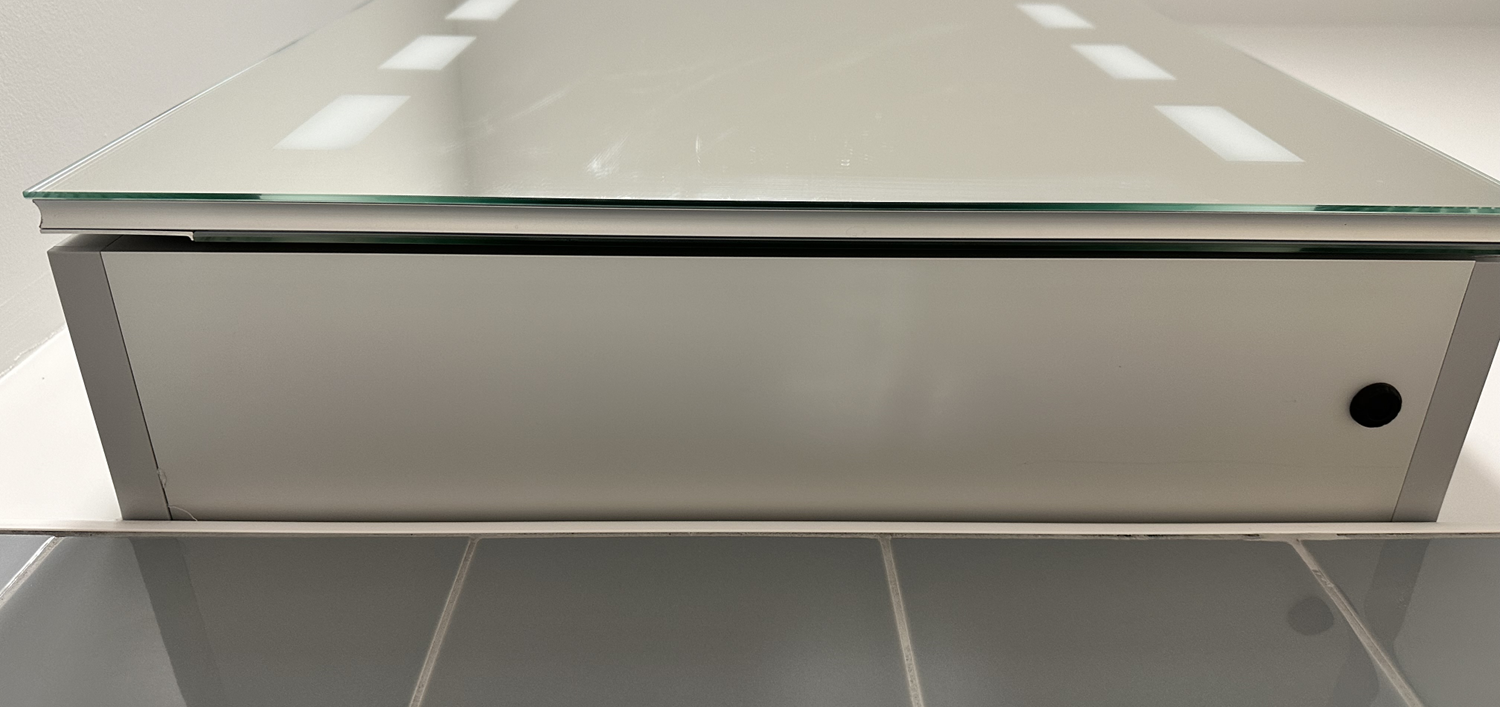
The lights on the mirror in the enuite can also be switched on and off manually.
- Task lighting circuit enable on/off.

The user can then use the retractive switch by the bed and on the desk lamp to turn the lights on.

To navigate to the Lighting screen select the 2 dots at the bottom of the touchscreen. This will take you to the menu page. From there you can select Lighting.
These controls are also available on the Home screen.

Was this article helpful?
That’s Great!
Thank you for your feedback
Sorry! We couldn't be helpful
Thank you for your feedback
Feedback sent
We appreciate your effort and will try to fix the article