Each bedroom has one central 3.5’’ capacitive touchscreen which includes the following functions:
- Lighting control
- MVHR boost control
- Energy monitoring
- Leak detection and door/window contact status

If an icon is red it's telling you that the function is on/in use.

For example:
Main Light is red = light is on
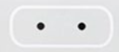 The 2 dots on the bottom of the screen take you to your navigation screen
The 2 dots on the bottom of the screen take you to your navigation screen
The screen should light up when you approach it (hover your hand Infront of 2 dots)

Was this article helpful?
That’s Great!
Thank you for your feedback
Sorry! We couldn't be helpful
Thank you for your feedback
Feedback sent
We appreciate your effort and will try to fix the article